Examples of popular rules
There are many rules that you could set up to help automate your workflows.
Here are our top 4 rules:
Workload Management
VIP Customers
Set up shifts
1. Workload Management
To ensure that no one in your team has too much work or their plate, or conversely not enough, you can set up a rule to assign incoming emails based on the team's workload. Loop will look at the number of assigned and unresolved emails and allocate new messages accordingly.
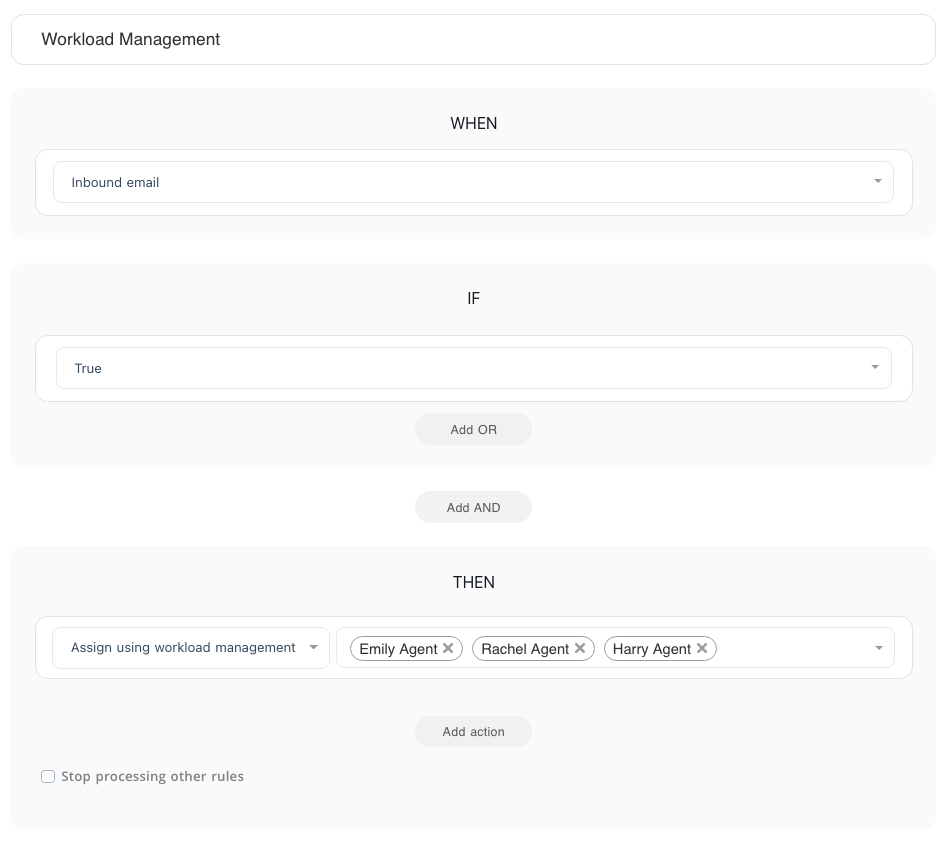
In this example, incoming emails will be assigned to Emily, then Rachel, then Harry based on their workload. If Emily has 5 unresolved emails but Rachel and Harry only have 2, the next new emails that come into the shared inbox will be assigned to Rachel first, and then Harry until their workloads balance out.
2. Handling VIP customers
There may be specific customers who you only want to be managed by the team leader or senior member(s) of your team. You can set up a rule so that emails from a specific domain, or email address, are assigned to the team leader or chosen individual.
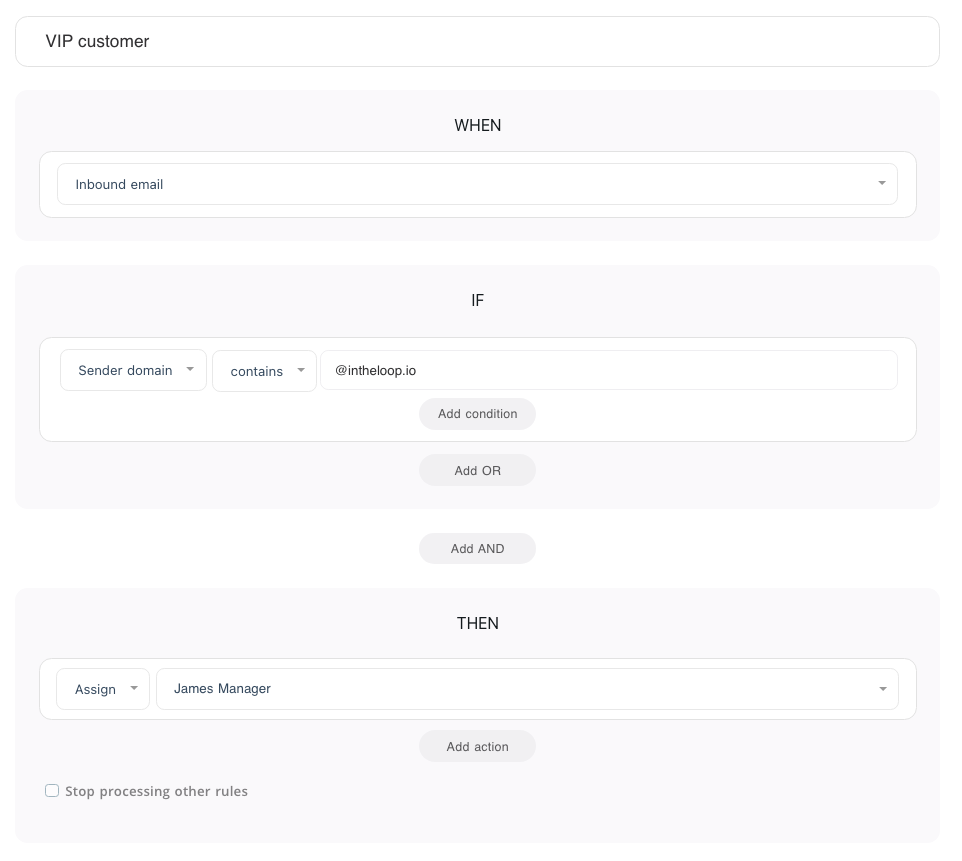
In this example, incoming emails from anyone with the domain @intheloop.io will be assigned to James, the Manager.
A variation of this could be to specify that only certain contacts at the VIP customer are assigned to James:
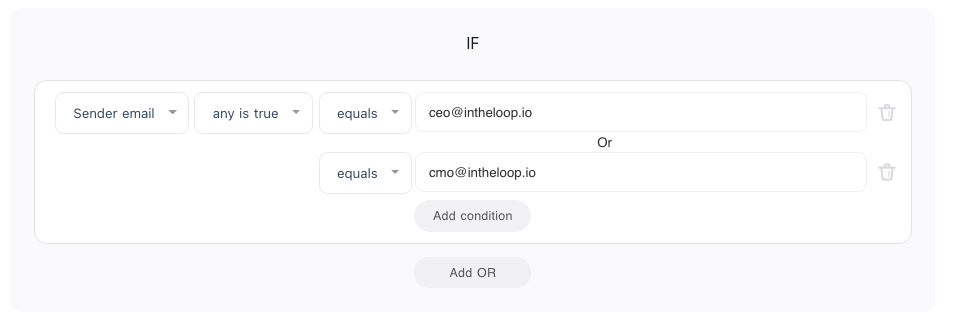
3. Set up shifts
You may have different team members working different hours or within different time zones. To ensure that emails are not assigned to someone who is not working you can set up rules based on the day and/or time.
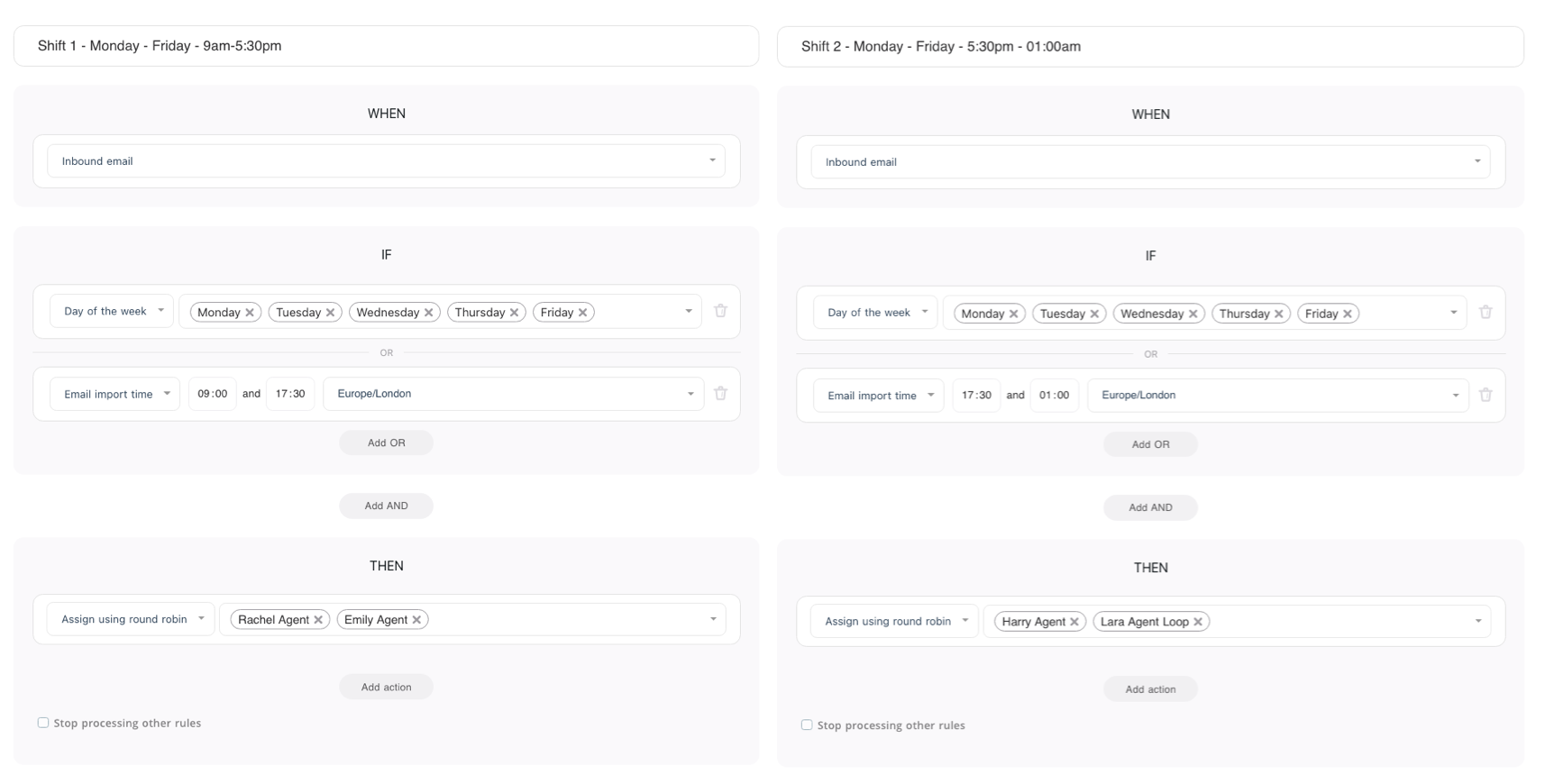
Last updated