Reply to a specific chat message
When the conversation is flowing or you have multiple people chatting within the same channel it can be difficult to know who is responding to which particular message or question.
To make things simpler and clearer you can reply to an individual message. There's no longer any confusion about which message or question you were responding to.
Hover your mouse beside your teammates chat message and you'll see an arrow icon.
Click on the arrow.
Start typing in your response to the message bar.
When you press send you'll see that the message you're replying to has been pulled together with your reply so that it's clear to everyone in the channel what each message is related to.
You can also reply to your own message by clicking on the arrow beside the message you have sent. This can be useful if you want to make an additional comment and want to ensure that it's clear to your teammate(s) that the messages are connected.
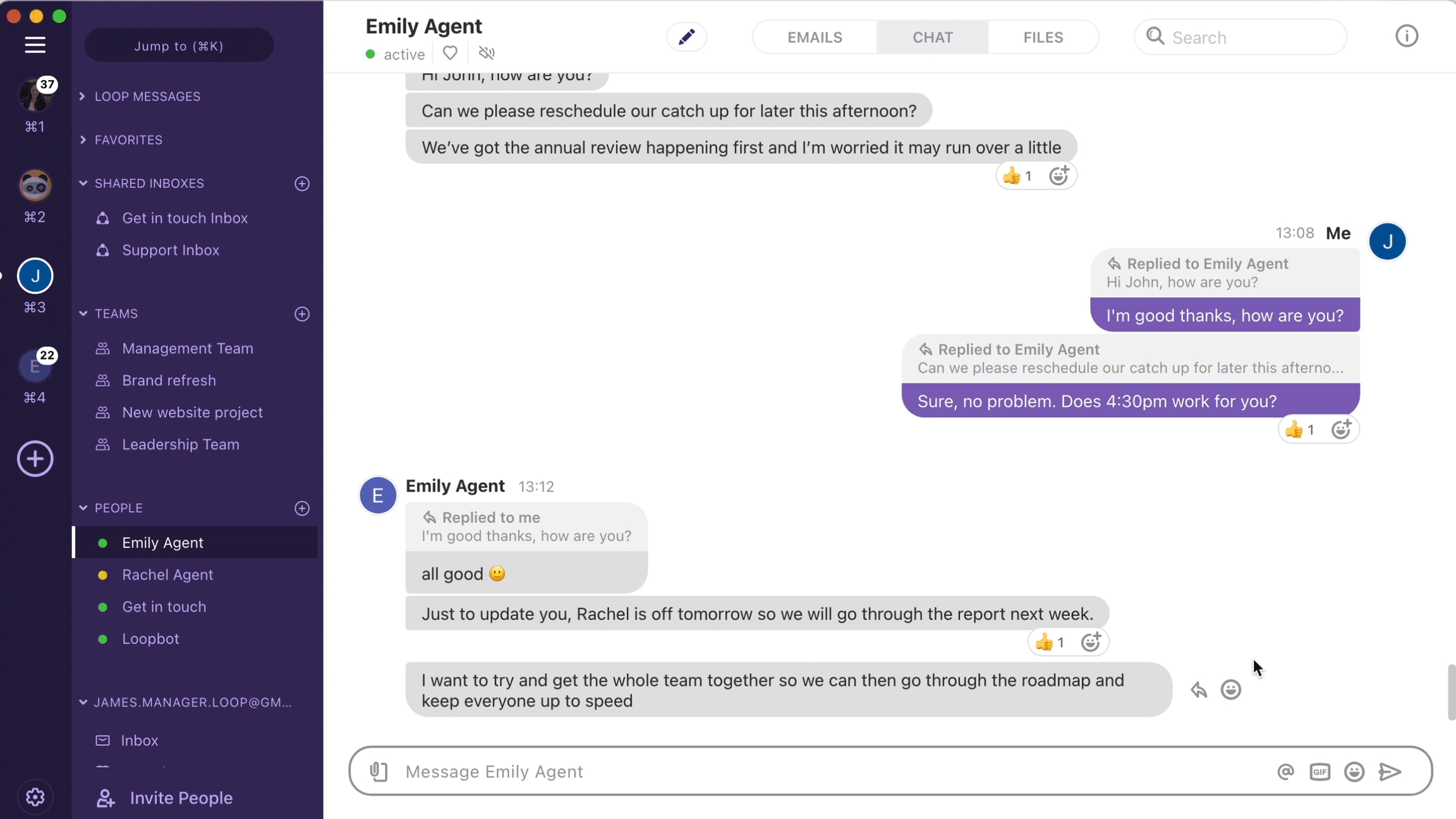
Last updated