Assign emails using Round Robin
Manually assigning emails can be a thing of the past using a round robin to automatically assign emails to your team. No more cherry picking emails. No more emails being avoided. No more emails being missed.

A simple round robin:
The rules allow you to add sophisticated criteria in order to decide how emails are assigned but why not start with the basics.
Head over to your rules (settings -> Shared Inboxes -> Click the inbox you need -> Rules) and add a new rule.
WHEN: Inbound email (new thread only)
IF: Subject - Contains - Order
THEN: Assign using round robin - team mates
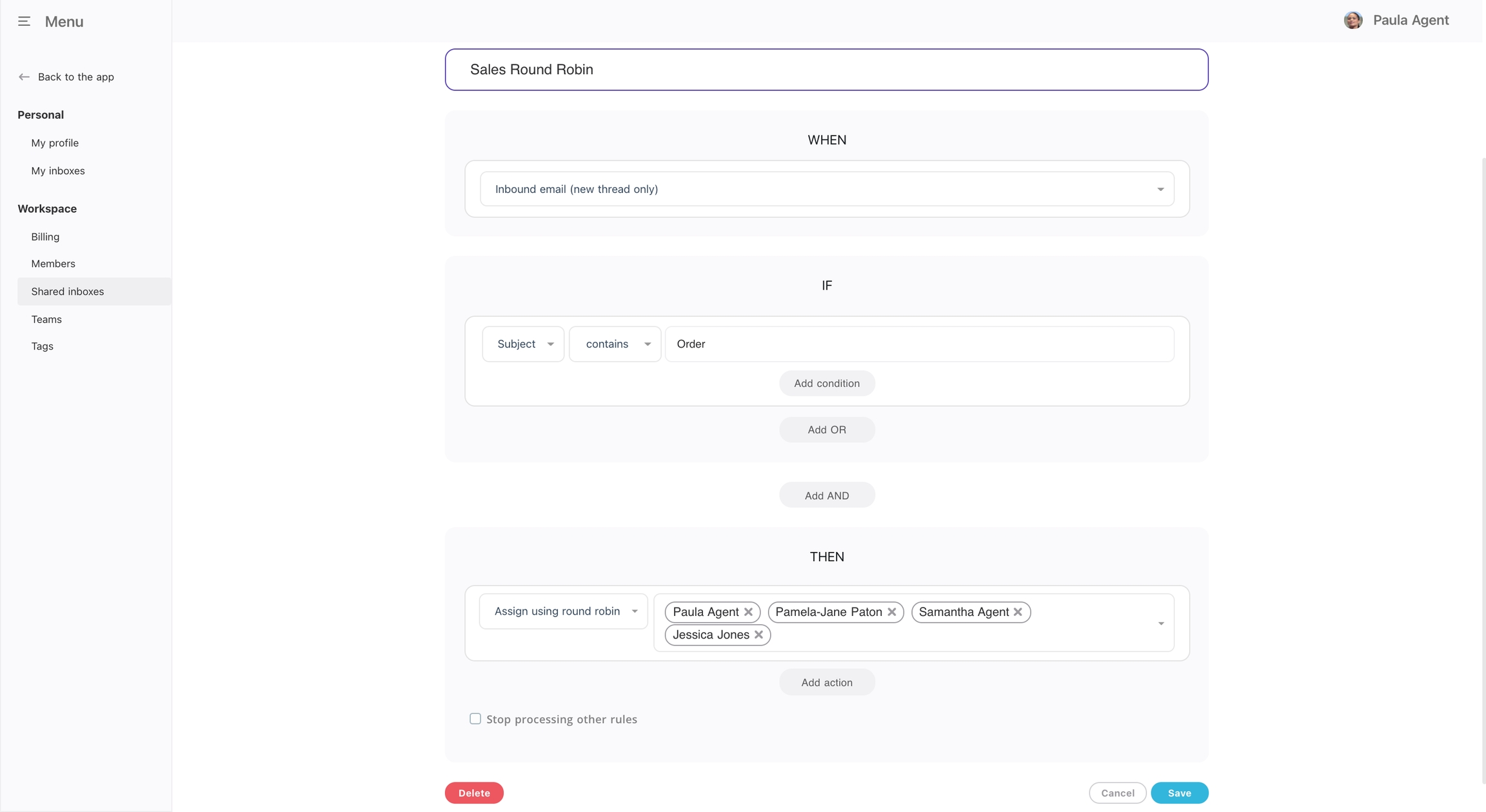
Last updated