Shared inbox views and filters
There are a number of views and filters available to use in a shared inbox to ensure you're seeing exactly what you want.
Views
There are three different views that you can choose from - All, Open or Unassigned.
All
As expected, this will display all of the emails in the shared inbox.
Open
Open will show you all of the emails which have not been resolved. It does not matter if the emails have or have not been assigned, as long as they are unresolved they will show in this list.
Unassigned
Unassigned will display all of the emails which have not been assigned to a member of the shared inbox.
By default, you will see the All list selected. If you choose to view the Open or Unassigned list when you leave the shared inbox and return your previous selection should remain in place rather than reverting back to All.
Filters
To open the filter you need to click on the 3 horizontal lines at the top right of the email list.
There are 6 sections to the filters:
Mark all as read
As expected, selecting this will mark all items in the inbox as 'read'. Do not worry about accidentally clicking on this as you will be asked to confirm if it's what you want to do before going ahead.
Filter By
You have the choice to filter your shared inbox by Unread or Starred messages.
View
Choose whether to view your Deleted or Archived emails.
Assigned
If you want to see emails that have been assigned to a specific person then you can select a name from the list. This list will only include members of the shared inbox you are currently viewing.
Status
There are two types of status, In Progress and Resolved.
In Progress will show you all emails that have been assigned and are currently being worked on. If an email has not been assigned it will not be pulled into this filtered list.
Resolved will show you all emails that have been resolved.
Show spam
Currently, this filter option is only available for IMAP users. This will show you emails that have been marked as spam. We test each email for a spam score and if it's high enough then it's marked as spam.
If you are not an IMAP user you'll need to check the spam folder within your email client.
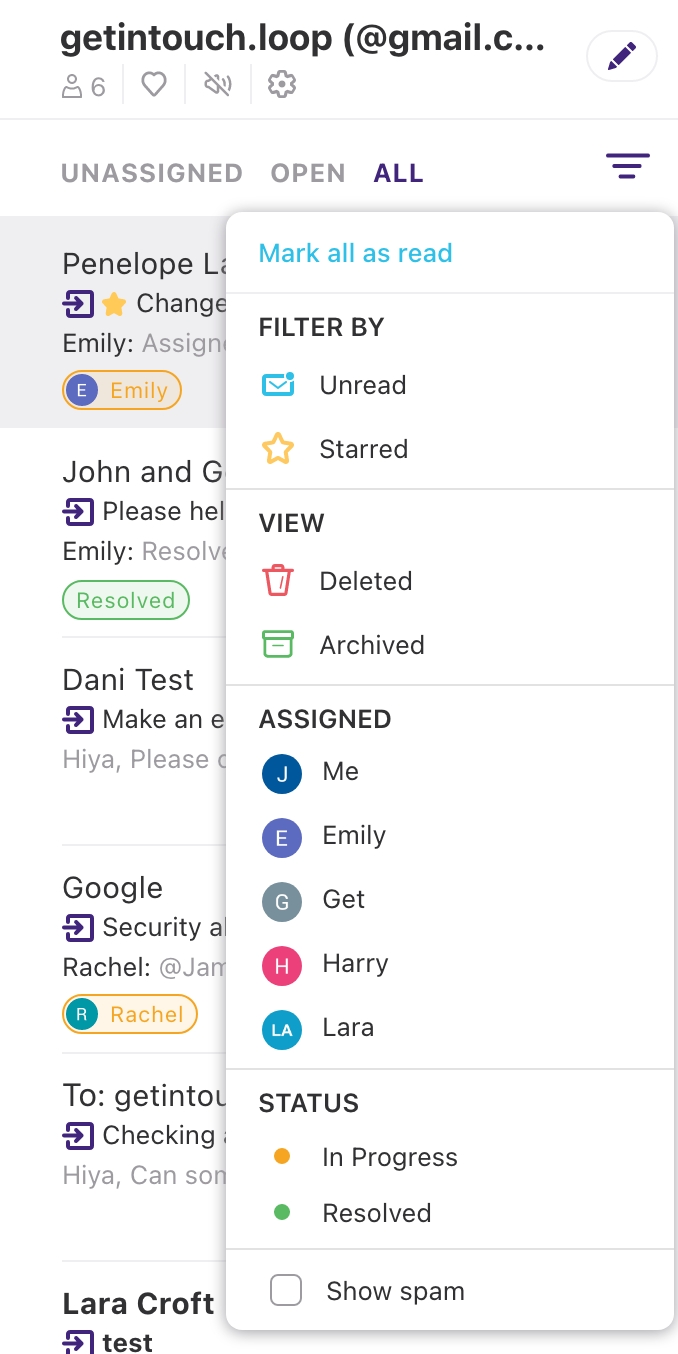
\
Last updated