Chat about an email with a colleague
Test out internal chat messages beside an email to gather more information
A key benefit to using a shared inbox in Loop is being able to chat to other members of your team about an email without getting caught up in confusing threads of many forwarded emails or having to take the conversation into another system.
With Loop, you can easily keep internal and external conversations separated from each other whilst staying in one place.
Take a look at how to have an internal chat with a colleague about an external email:
Open an email that's in a shared inbox
At the bottom of Loop, you will see a message field. This is where you can type an internal message to your team.
To direct a message to someone specific you can mention them by typing @ and selecting your team member from the list.
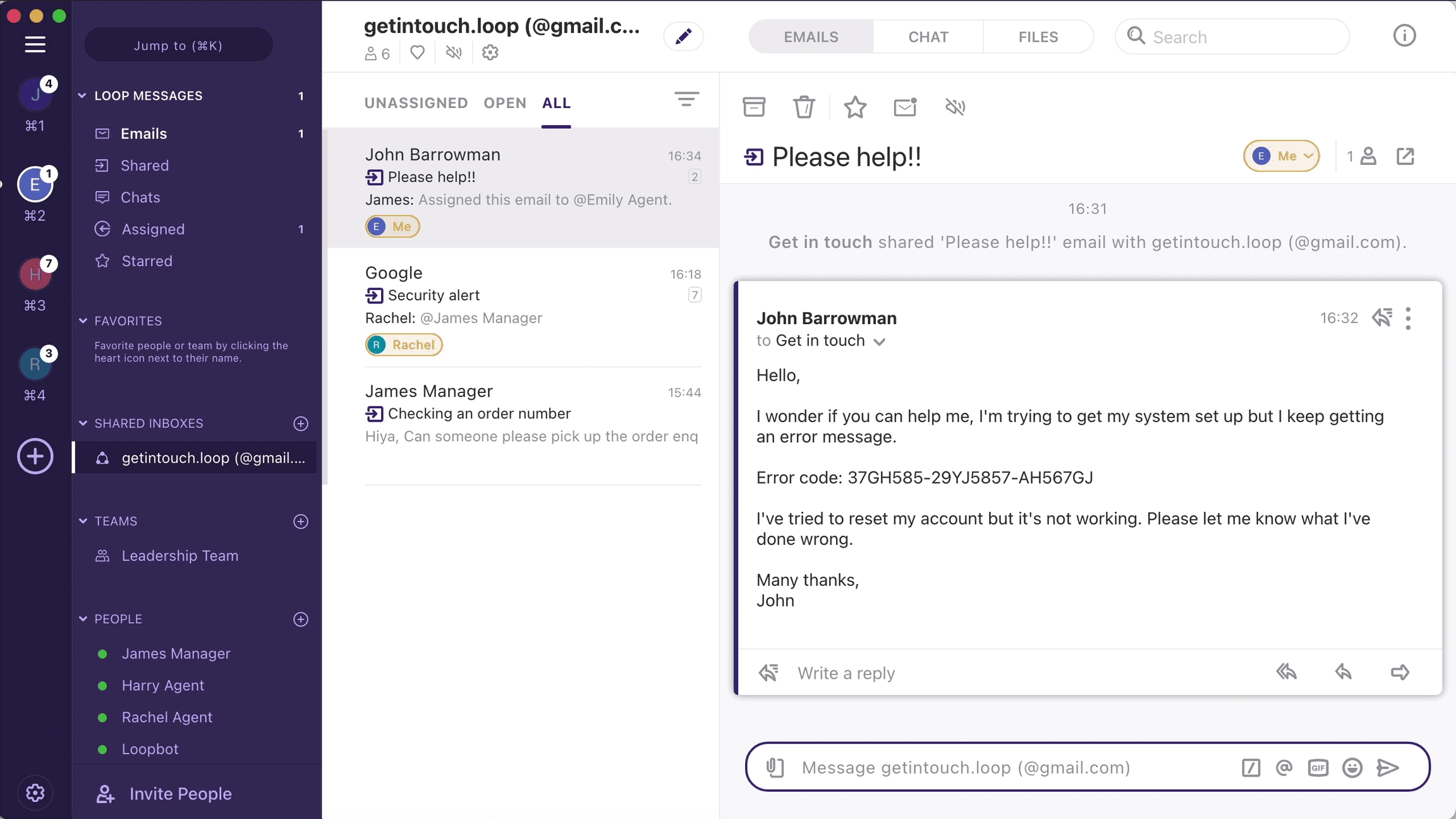
Last updated