An introduction to Loop Inbox
Feature Overview
Loop Inbox has been designed to give you a unique triage experience. You can build your inbox based on what is important to you with smart, customisable rules and workflows.
Smart rules
Subscribe
You will only ever see items that you are subscribed to in your Loop inbox, which makes it a truly personal experience.
We will automatically subscribe you to anything you need to know about - for example when you are mentioned or assigned. When you’ve started conversations, are invited to or have engaged with.
You can also control what reaches your inbox by manually subscribing to threads or inboxes to be kept in the loop on other conversations without causing inbox overwhelm.
To find out more about channel subscriptions here.
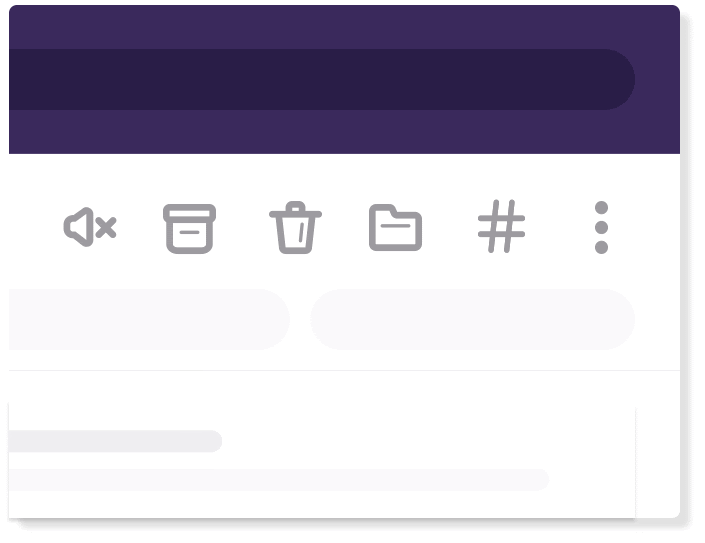
Mute
Once subscribed, you can apply our mute technology in Loop Inbox to control what conversations require your full attention. Once muted, emails are moved to your new Muted folder and you’ll only be notified when you’re assigned or mentioned in the thread. Simple.
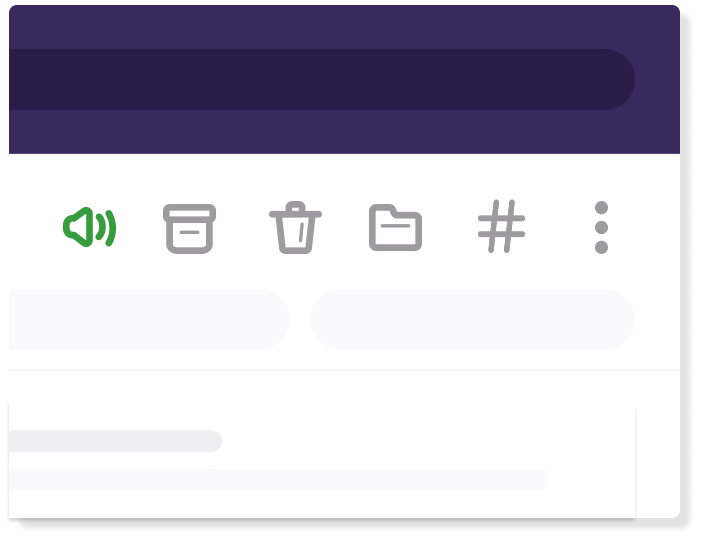
Last updated